“My Mercedes is due a service.”
“Ok, do you know what service it’s due?”
“I’m not sure, I think its a ‘A’… 3 something?”
Mercedes Benz service codes can be a bit of a pain to understand at first. But by the end of this post, hopefully all will be a bit clearer.
During my time dealing with Mercedes Benz servicing, servicing has been dependant on the letter that comes up on dash. Namely ‘A’ & ‘B’. Also known as 1 spanner or 2 spanner service for certain models going back to pre 2005 ish. This servicing display is also known as ‘Assyst’.

Initially the ‘Assyst’ service system just comprised of a the ‘A’ or ‘B’ Service:
– A – Minor Service. Engine oil and filter change. Minor Vehicle Inspection.
– B – Major Service. Engine oil and filter change. Pollen filter replacement. Major vehicle inspection.
In addition, there was the ‘Additional service items’ due on age or mileage:
– Air filter
– Fuel filter
– Brake fluid change
– Coolant change
– Spark plug replacement
– Gearbox oil / filter change
Soon, the ‘Assyst’ service system was upgraded. Incoming ‘Assyst Plus’. It takes account of time and wear-specific maintenance items and any special equipment that are maintenance relevant
First it was on the 211 E Class, but also seen in the 251 R Class, 164 ML Class & 169 A Class – The letters went up to H. So there could be a A, B, C, D, E, F, G or H Service
I think this confused the mass of people used to A or B servicing so for models from around 2008 such as the 204 C Class and 212 E Class it was changed to additionally have numbers or a letter after the ‘A’ or ‘B’, only when the ‘Additional service items’ are due. This meant combinations like A1, B1, A5, B5, A3, AK, AC. B0 etc. And it also ties in nicely with the Mercedes Benz Digital Service Book (DSB) introduced around that time.
With the letter and additional number / letter combination there is also a ‘Workshop code’ and each service item is numbered. To bring up the workshop code you need to bring up the workshop menu on the instrument cluster. On most cars with a 12 button steering wheel this is achieved by: Turning the ignition to position 1. Ensure the the overall mileage is displaying. Press and hold the call answer button then press and hold the OK button whilst continuing to hold the call answer.
For example, the service code for an ‘A’ service is ‘505’ – which translates to service item 1 – minor inspection & service item 3 – engine oil and filter change.
Next example, the service code for an B1 Service is ‘E0E’ – which translates to service item 2 – major inspection, service item 3 – engine oil and filter change & service item 4 – brake fluid change.
So we can see from the above two examples, that;
Service item 1 means an ‘A’ service
Service item 2 means ‘B’ service.
Service Item 3 is due on every service as it is engine oil and filter change.
The additional service items so far that i’ve come up against:
Service 4 – Brake fluid change
Service 5 – Combination filter (additional filter on some models)
Service 8 – Air filter replacement. Sometimes diff oil (check service sheet)
Service 10 – Sunroof guide rails clean / regrease
Service 11 – Fuel filter replacement
Service 12 – Replace spark plugs
Service 13 – Engine coolant renewal
Service 14 – Main coolant circuit (possibly cooling system for hybrids?)
Service 15 – Towing hitch lubrication
Service 20 – Gearbox oil change / filter renewal
Service 24 – Cambelt replacement / Waterpump replace
Its important to check the items against the service sheet for your car as there may be important details on it that you need to know. The service sheet can be pulled up via WIS, or the likes of Autodata will have this info. Here is an example of the W212 Service Sheet Overview:
Given there are many combinations, slowly i started to memorise the most common. Initially i thought that it was different between models but after starting to note all of this down it became clear that all models are the same.
So i’ve built up a list with all the display codes, workshop codes and service items. Its not complete but so far its a good guide! Display code first, Workshop code, service items: (its not complete but a good guide, i will add to the gaps!)
A – 505 – Service items 1, 3
A1 – D0D – Service items 1, 3, 4
A2
A3 – 550A – Service items 1, 3, 8, 11 (Diesel engine)
A3 – – Service items 1, 3, 8, 12 ( Petrol engine)
A4 – D50J – Service items 1, 3, 8, 10, 11
A5
A6 – DD0S – Service items 1, 3, 4, 8, 10, 11
A7 – G50M – Service items 1, 3, 20
A8 – Q50V – Service items 1, 3, 10, 20
A9 – GD0V – Service items 1, 3, 4, 20
A0 – 850D – Service items 1, 3, 10
AC – QD051 – Service items 1, 3, 4, 10, 20
AF – KD001 – Service items 1, 3, 4, 8, 12, 20
AH – 801050E – Service items 1, 3, 13, 24
AG – VD0A1 – Service items 1, 3, 4, 8, 10, 11, 20
AK – 10D0E – Service items 1, 3, 13
AP – 15D0K
B – 606 – Service items 2, 3
B1 – E0E – Service items 2, 3, 4
B2 – 8E0N – Service items 2, 3, 4, 10
B3 – 560B – Service items 2, 3, 8, 11
B4 – B60H – Service items 2, 3, 8, 10, 11
B5 – 5E0K – Service items 2, 3, 4, 8, 11
B5 – 3E0H – Service items 2, 3, 4, 8, 12
B6 – DE0T – Service items 2, 3, 4, 8, 10, 11
B7 – G60N – Service items 2, 3, 20
B7 – GN061 – Service items 2, 3, 15, 20
B8 – Q60W – Service items 2, 3, 10, 20
B9 – GE0W – Service items 2, 3, 4, 20
B0 – 1607 – Service items 2, 3, 8
B0 – 960F – Service items, 2, 3, 8, 10 (on a GL63)
BD – M60T – Service items 2, 3, 8, 11, 20
BE – V6031 Service items 2, 3, 8, 10, 11, 20
BF
BK – 10E0F – Service items 2, 3, 4, 13
BK – 14E0K – Service items 2, 3, 4, 11, 13 (Reader Submitted, W246)
BS – 1Q60X – Service items 2, 3, 10, 13, 20
So to round things up we can just look at a real world situation; well actually my car with its current requirements:
If i go into the normal standard menu for servicing it says its due a ‘BS’ Service. Great, what does that mean?!
Having pulled up the workshop menu we have the following:



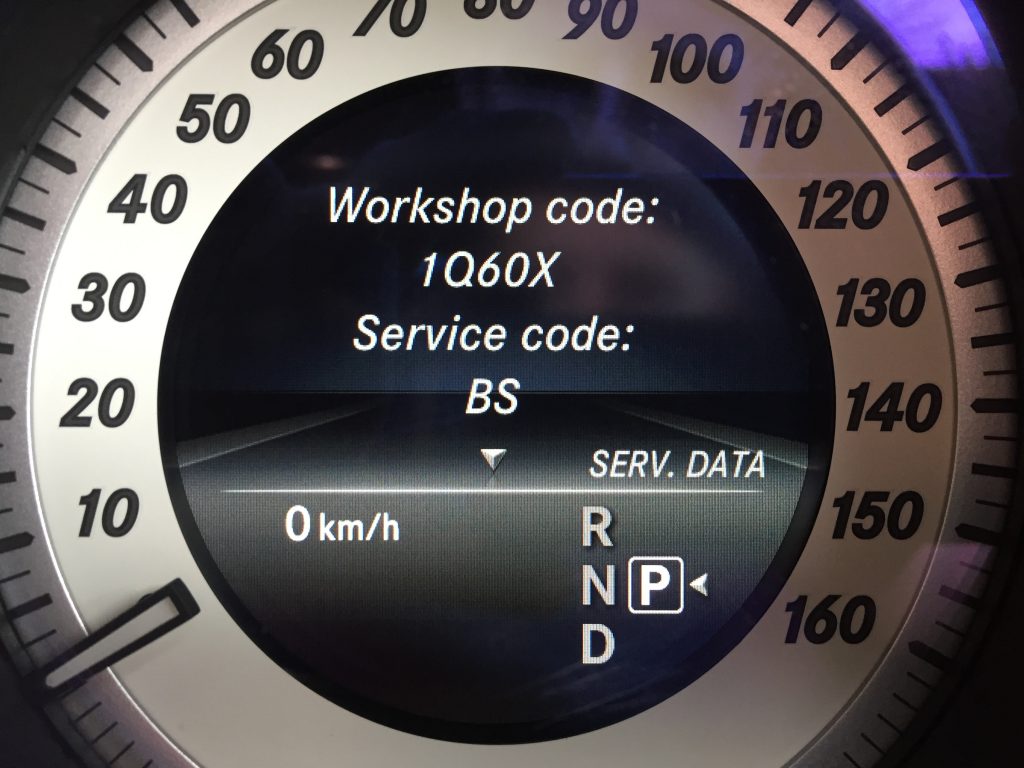
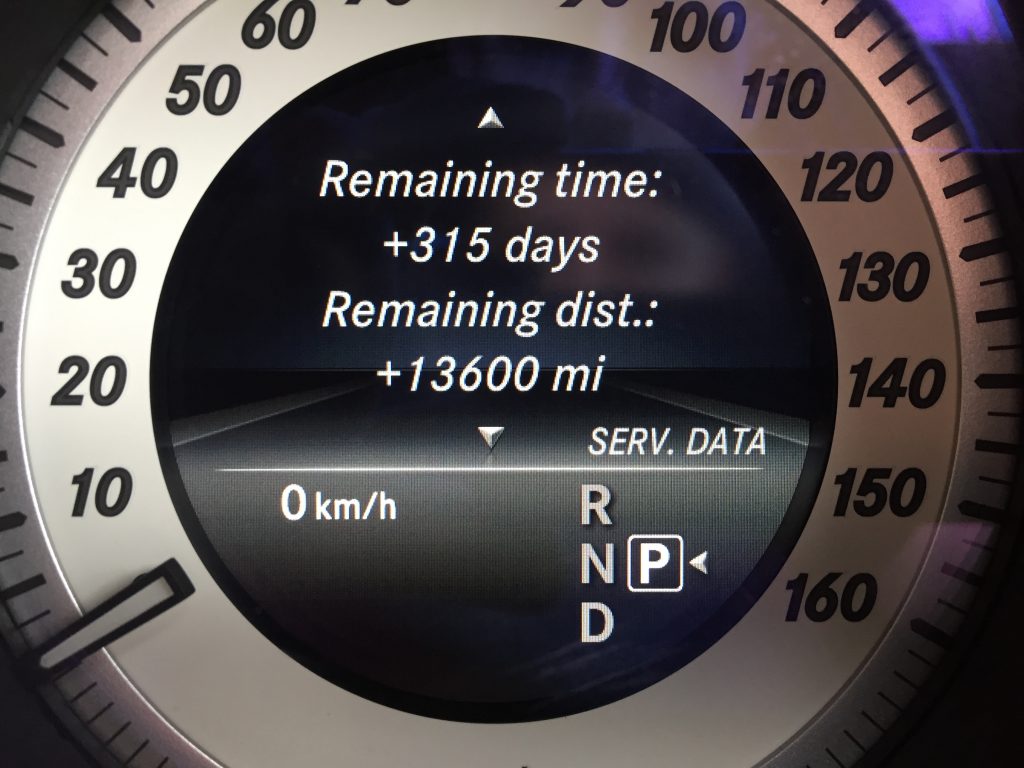



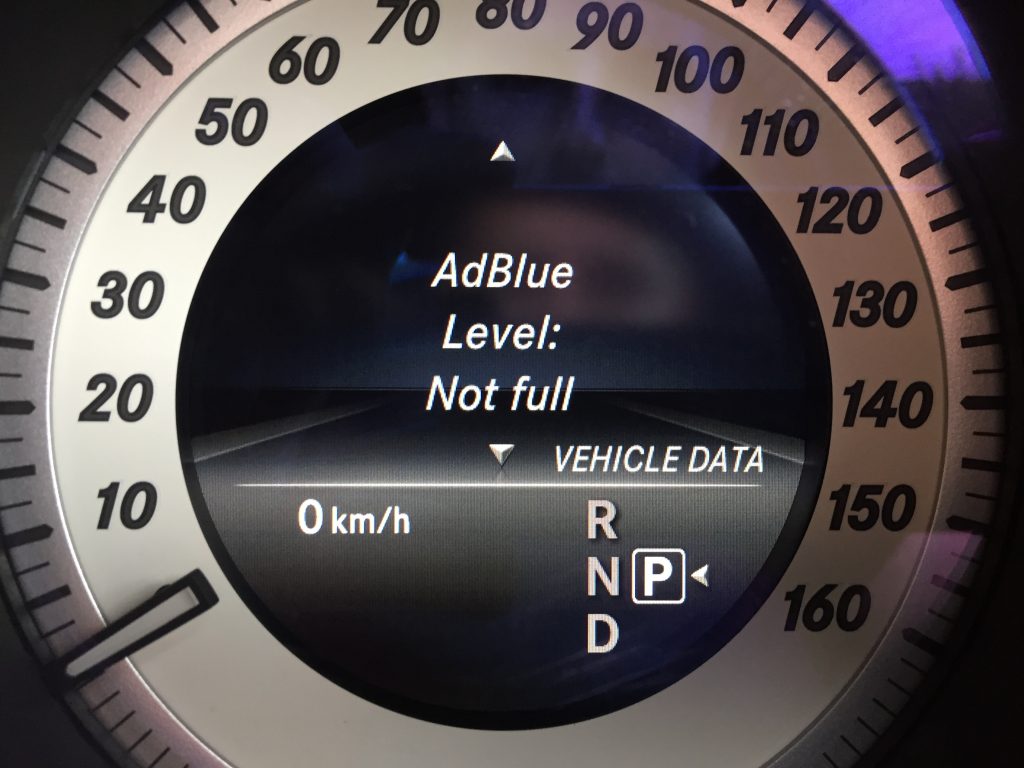
We can see that the next service (BS),
In 315 days or 13600 miles
Has a workshop code of 1Q60X
Service items 2, 3, 10, 13, 20.
The Service broken down into items will be;
– B Service, (Items 2 &3)
With additionals;
– Panoramic roof mech cleaned and regressed (Item 10)
– Coolant renewed (Item 13)
– Gearbox oil/filter change (Item 20).
Bonus kudos for going into the ‘Vehicle Data’ and scrolling through to see the AdBlue is not full.
Please like and share if this helps! Got any questions or need help? Contact me.
Info ref third note from myself 31.01.25
A chap emailed me saying that they have a CH service coming up on the instrument cluster on his S212.
At first I was a bit sceptical as have never seen or heard of a ‘C’ or ‘C ‘something’ ‘ coming up on any 212. But he emailed me a picture and there it was. Service items 3 and 13, workshop code of 10405.

Based on the service items, 3 would be oil change and 13 would be a coolant change. However no mention of service item 1 or 2 (A/B respectively). Maybe its just calculated that it needs no inspection?
Ive tried inputting the workshop code into WIS, but nothing. Its a vehicle in Australia, perhaps it works differently there? Maybe someone knows – if you know, let me know!
8 responses to “Understanding Mercedes Assyst Plus Service Display / Workshop Codes”
-
do you know by chance what service code BR is cant find it anywhere at all and MB arent very helpful at all as they just want it in there. i have a 2017 on a 66 plate c350e
-
Hello there,
if you go into the hidden service menu, (might have to YouTube how to do it on yours as not sure what combination of steering wheel/buttons you have)
You will be able to see the service item numbers and work it out from there.
-
-
Hello James
can you please give me some information on where to find the data for your listing.
Example:
A9 – GD0V – Service items 1, 3, 4, 20
A0 – 850D – Service items 1, 3, 10
AC – QD051 – Service items 1, 3, 4, 10, 20
AF – KD001 – Service items 1, 3, 4, 8, 12, 20
AH – 801050E – Service items 1, 3, 13, 24
AG – VD0A1 – Service items 1, 3, 4, 8, 10, 11, 20
AK – 10D0E – Service items 1, 3, 13
AP – 15D0K
B – 606 – Service items 2, 3
B1 – E0E – Service items 2, 3, 4
B2 – 8E0N – Service items 2, 3, 4, 10
B3 – 560B – Service items 2, 3, 8, 11
B4 – B60H – Service items 2, 3, 8, 10, 11
B5 – 5E0K – Service items 2, 3, 4, 8, 11
B5 – 3E0H – Service items 2, 3, 4, 8, 12
B6 – DE0T – Service items 2, 3, 4, 8, 10, 11I do have access to the WIS/ASRA MSS, but I can’t find any information about which service items are hidden behind a service code (e.g. AH or BS, etc.) as you listed them.
I am therefore looking for information for the MB series MFA 1 (W176, W246, C117, X156) and MFA 2 (W177, W247, C118, H247)
Can you please help me
Best regards
Werner
-
Hello there!
I have also been unable to find any information anywhere on how it comes up with the service code displayed to the end user.
Searched WIS and there is absolutely nothing! I’m convinced that someone somewhere will know.
If you find out, please let me know.
Regards,
James
-
-
What is BQ service?
-
Afraid I do have that particular code to hand. If you enter the workshop menu and get the workshop service code / service items, we can work it from there.
-
-
Do these go in any particular order? For example, if my next service is B1 E0E, which service has been before and which one comes after?
-
There is no particular order. Although there are patterns when you’re seeing them every day!
It’s all dependant on age and mileage, and also the spec.
It will always alternate minor, A, then, major, B and back round, and calculates if additionals needed for the said service.Example from new if it helps (based on a W212 E220d (651), with pano roof, 7 speed box)
Lets say low mileage (sub 125000 mile UK interval), so only hitting the service items based on age, ie yearly
Service 1, would be just an A (505) oil and filter, minor inspection
Service 2, would be B1 (E0E) oil and filter, major inspection, brake fluid change (every 2 yrs)
Service 3, would be A something (Dont have the code in list) – oil and filter, minor inspection, pano roof degrease (every 3 yrs)
Service 4, would be B5 (5E0K) oil and filter, major inspection, brake fluid change (every 2 yrs), air filter (every 4 yrs), fuel filter (every 4 yrs)
Service 5, would be A7 (G50M), oil and filter, minor inspection, gearbox service (every 5 yrs)
Service 6, would be B something (Dont have the code in list), oil and filter, major inspection, brake fluid change (every 2 yrs), pano roof degrease (every 3 yrs)
Service 7, would be just an A (505) oil and filter, minor inspection
Service 8, would be B5 (5E0K) oil and filter, major inspection, brake fluid change (every 2 yrs), air filter (every 4 yrs), fuel filter (every 4 yrs)
And it goes on.Say if the vehicle was a taxi and doing mega mileage, lets just assume 100K a year, the above will be different. In the first year, its going to hit the mileage related items, but not the time related items (brake fluid) – So the codes would be different.
-





Leave a Reply