What is BMW digital service book?
What is BMW iDrive service history?
How does it work?
How do i update BMW digital service book?
Digital service history for cars has superseded traditional books, although there are a few manufactures hanging on, I cannot see it being long before all are digital.
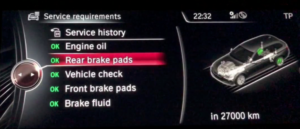
Due to block exemption rules, vehicle manufactures have to supply independent garages with the tools & information to correctly maintain them. This includes giving access to digital service books (Here-on in known as ‘DSB’)
BMW in particular have a clever system regarding keys, DSB & on some vehicles the ability to display service history within the vehicles i-Drive display.
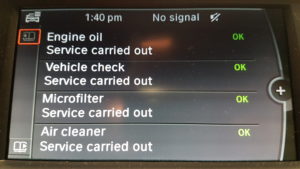
How it works, in a basic principle:
- The car stores CBS (Conditional Based Servicing) data on the cars control units (CBS deserves a write up of its own!)
- This data is replicated in the key
- The CBS data can be called up via the i-Drive display or by ‘Reading’ the key.
- When the vehicle is serviced the the CBS data is reset via the dashboard or diagnostic tool
- The key is updated on the next ignition cycle
- Additionally, the DSB must be updated via the Service History or KaSIO application on BMW AOS (Aftersales Online System – Web based service / diagnostic tools /repair information portal)
- Finally if the i-Drive has the ability to display service history – the vehicle must be connected to BMW Servers via ICOM or a compatible PASS-THRU device (Hardware interface) & ISTA (Web based software available via BMW AOS) and the service history has to be ‘Written to the vehicle’. –
- If the DSB book has not been updated, only the CBS data has been reset – the service history will not display on the i-Drive system.
A couple of things to note:
- To be able to use the BMW AOS portal, you will need to register and provide full details of your company. I believe you will need to provide VAT registration details to be able to fully access the required programs.
- To use applications other than Service History / some other applications on AOS, you have to purchase ‘Credits’ & then a ‘Ticket’.
- Credits are purchased via the portal, currently the minimum purchase is 50 credits costing 1 Euro each.
- A ticket is a period of time for accessing certain applications within the portal:
– ‘Reading a key rate ticket’ allows – Reading a Key
– ‘Information research ticket’ allows – Information research
– ‘Basic rate ticket’ allows – Diagnosis, Programming, Emission-relevant fault codes, Information research, - Currently an hour ‘Ticket’ of a ‘Basic Rate’ is 9 ‘Credits’. There are other options to buy a 24 Hour / 1 Week / 1 Month or a Year ‘Ticket’
To be able to use the ISTA application, you will require a valid ‘Ticket’ of a ‘Basic Rate’. - The service history can be updated on the DSB through the Service History application OR via KaSIO – The advantage of using KaSIO is that it allows you to read the vehicles key which gives you all of the CBS data inc linked service items and then create the DSB entry directly from it. (For a small nominal value…)
- For vehicles that do display the service history, if a due service item within the CBS data is not carried out / therefore not ticked on the service history, when the history is written to the vehicle – the display will reflect this in red – stating ‘Not carried out’! Also services carried out late will be reflected in amber!

I will write a guide on how to read a key using KaSIO, including setting up the key reader, how this system (Hardware / Software) works & the process of writing the service history to the cars iDrive display – watch this space.
Featured Image Photo by Torsten Dettlaff from Pexels




